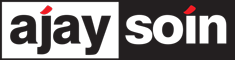Project Brief
Maestro Conference brings online conferences to a new level through Social Webinar, an application that capitalizes on their patented breakout group technology to create an interactive space for richer conversations at scale.
The Challenge
While the current presenter controls which are used to change what is presented to the audience are robust, they are “difficult to use” and “clunky.” Over the course of three weeks, we were tasked to design a better solution.